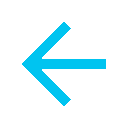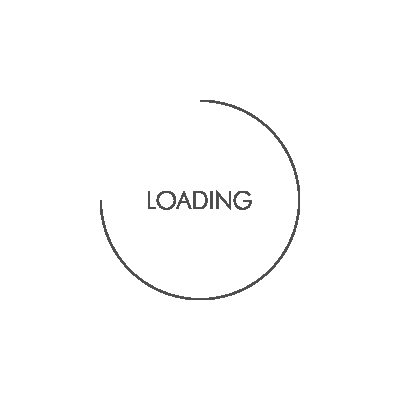IMPORTANT: Please read the following information related to resetting your password before proceeding to the Self-Service Password Reset application – SSPR.
- In the ‘User ID’ box, enter your User ID followed by ‘@fmi.com’.
- The characters in the ‘captcha’ on the first page can be hard to read. You may need to make multiple attempts or request a new code by clicking the refresh icon.
- Following are the requirements for your new password:
- It cannot match your ID
- It must be different than your last 10 passwords
- Your password must be a minimum of eight characters
- It must start with an alphabetical character
- You must use one character from each of the following groups:
- Lower case alphabet
- Upper case alphabet
- Numbers
- Special Characters (*,#,@,!)
- To view the strength of your password, click here
- After changing your password, please close your browser and reopen it before using the new password.
To view step-by-step Self-Service Password Reset instructions, click here